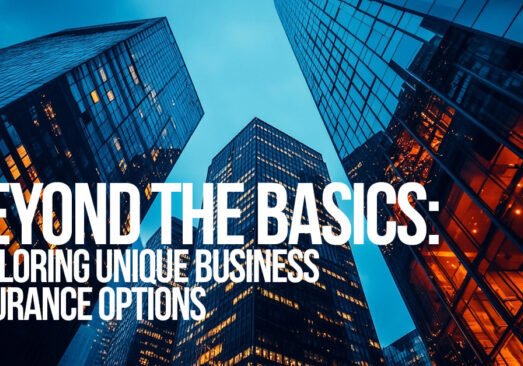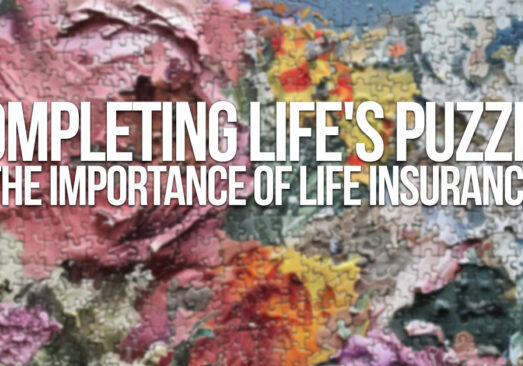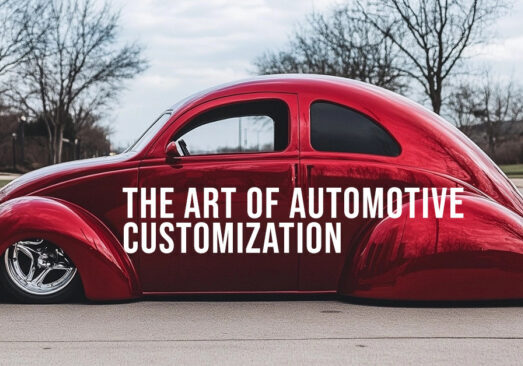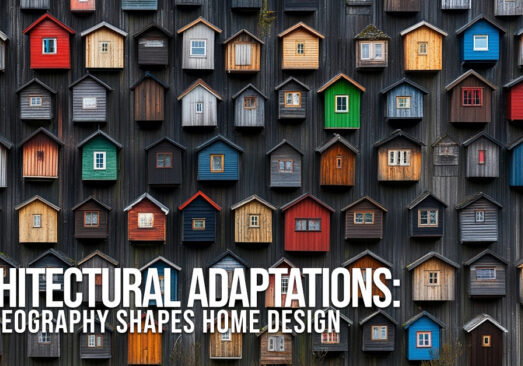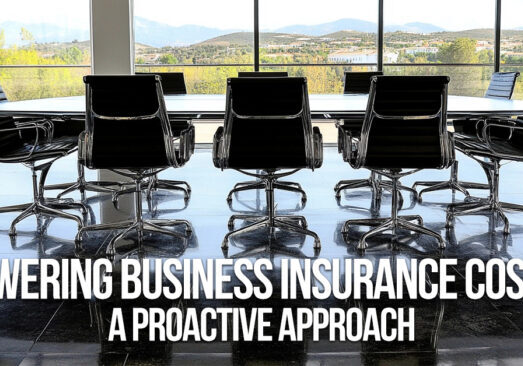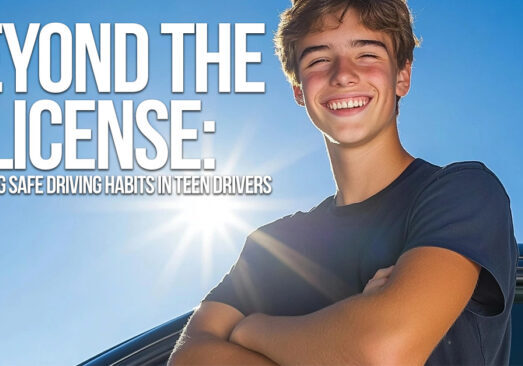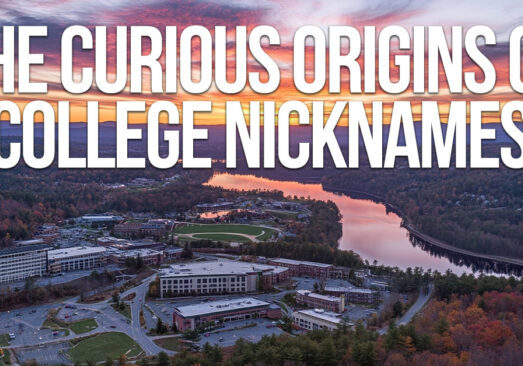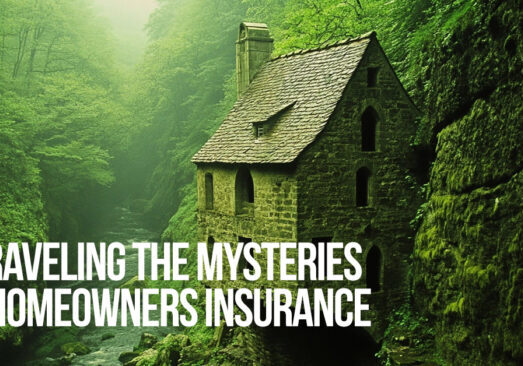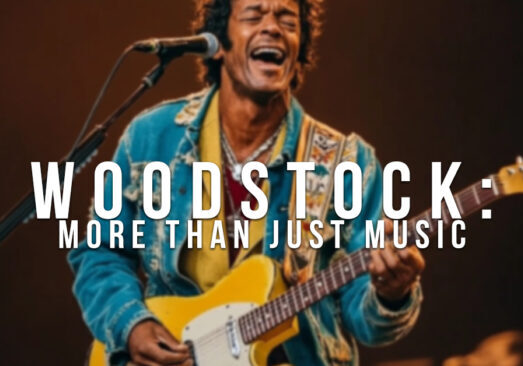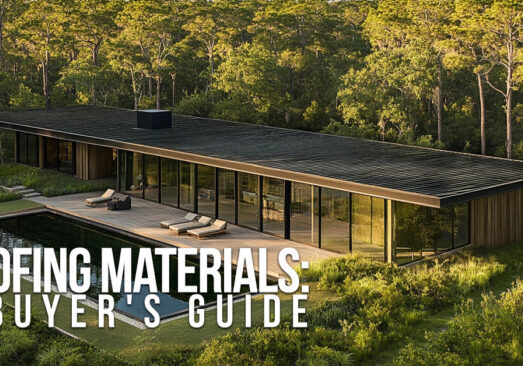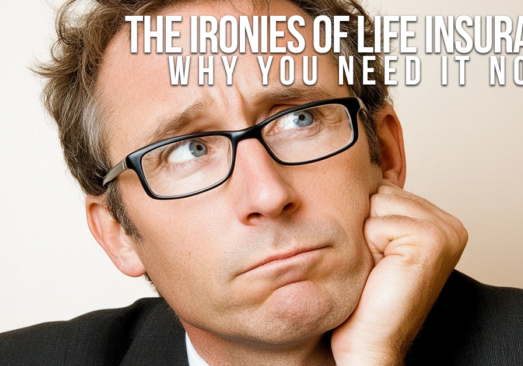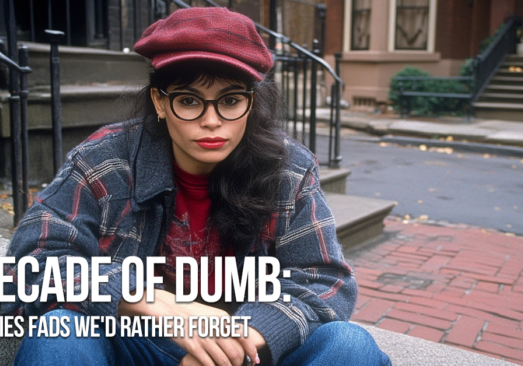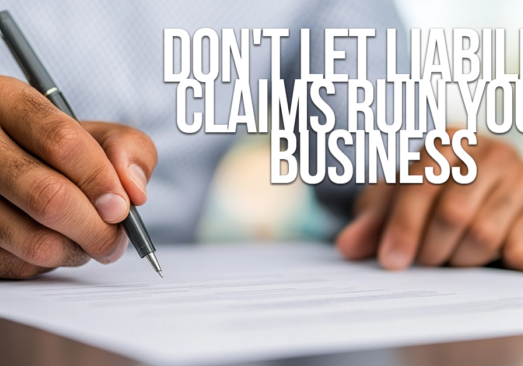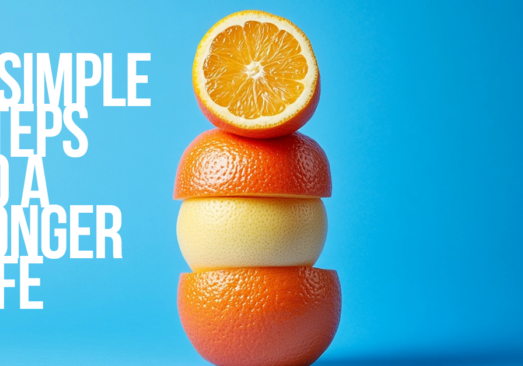Secure Your Passwords

Secure Your Passwords
“Please change your password. Your password has expired.” After typing out my lengthy username and password, this is my favorite message to get (not!). Then, I attempt a different password that’s easy for me to remember, and I receive my second favorite message: “Password has already been used. Please choose another password.” Better yet, the website will give you the “Password is too weak.” message.
First world problems. Changing our passwords every few weeks would be painless if we only had one account. However, we have numerous accounts: for social media, online banking, online shopping, even for restaurants we order from. As soon as you get all your passwords memorized, it’s time to change one. As frustrating as this may be, changing your passwords is for your own benefit and security.
Do you remember several months ago, when about 30 million accounts were breached on everyone’s favorite social media website? Hackers gained access to personal information, such as phone numbers, recent locations, email addresses, passwords, etc. By simply having an account on a website with a vulnerable server, millions of people lost control of their security.
Once hackers have personal information, what do they do with it? According to Secplicity.com, first, hackers collect all the valuable personal information within the files. Then, hackers will package up the stolen information to sell in bulk on the black market. Credit card numbers and other financial information can also be bundled up and sold in groups of up to 100. Bulk information is sold to criminals called “brokers,” who then sell the information to “carders.” The carder uses credit card information to buy gift cards. Using the gift cards, the carder buys physical items to sell online. The carders take a series of additional steps to avoid detection.
Hackers use the list of personal information to find other accounts associated with the same email address. Using the stolen password, the hacker will attempt to hack the other accounts. If the user uses the same password for each account, the hacker will gain access to all accounts. Having a unique password for each account significantly lowers your chances of having your information stolen.
Unfortunately, hackers have another way of guessing passwords–and it’s with the help of artificial intelligence. It’s called brute forcing, which is when the computer attempts every possible password, using every word, even adding symbols, numbers, and uppercase letters. Having complex passwords is also necessary for your own security.
Download a secure password manager to keep all your passwords in one place. Try using an acronym for a phrase, alternating between upper and lower case letters. Throw in a symbol or a number in the middle of the password as opposed to the beginning or end. Fifteen characters or more is a safe length for a complex password.
When creating passwords, remember this: For maximum security, the password for each account must be both unique and complex.
Contact Us
OUR LOCATION
11916 Washington Street Northglenn, Colorado 80233
720-249-3038
© Copyright 2025 Premium Advantage Insurance, LLC | All Rights Reserved
Site by ICA Agency Alliance
11916 Washington Street Northglenn, Colorado 80233
720-249-3038
© Copyright 2025 Premium Advantage Insurance, LLC | All Rights Reserved
Site by ICA Agency Alliance